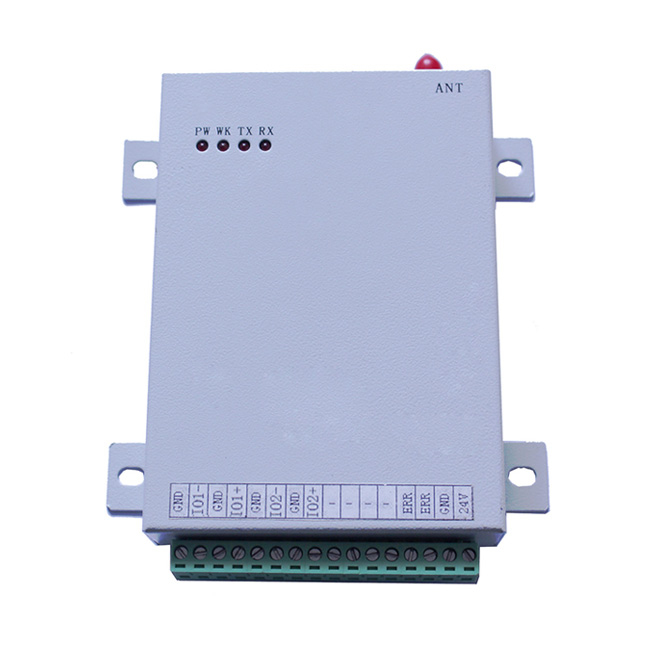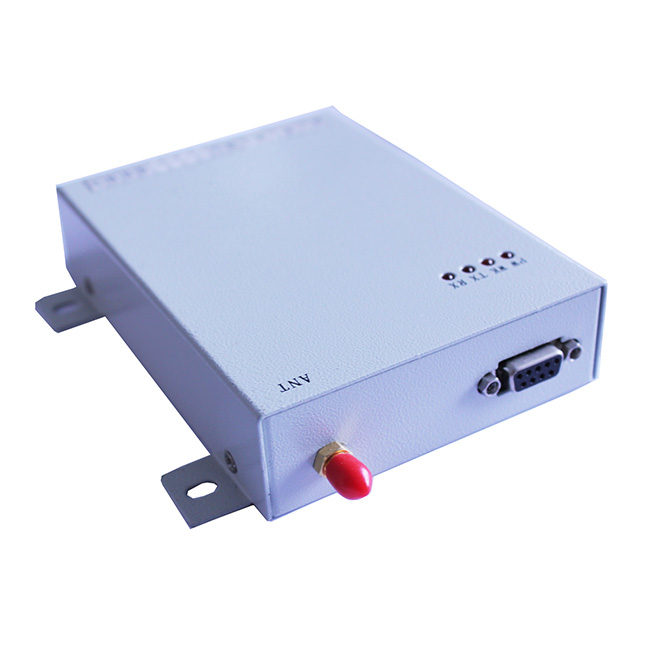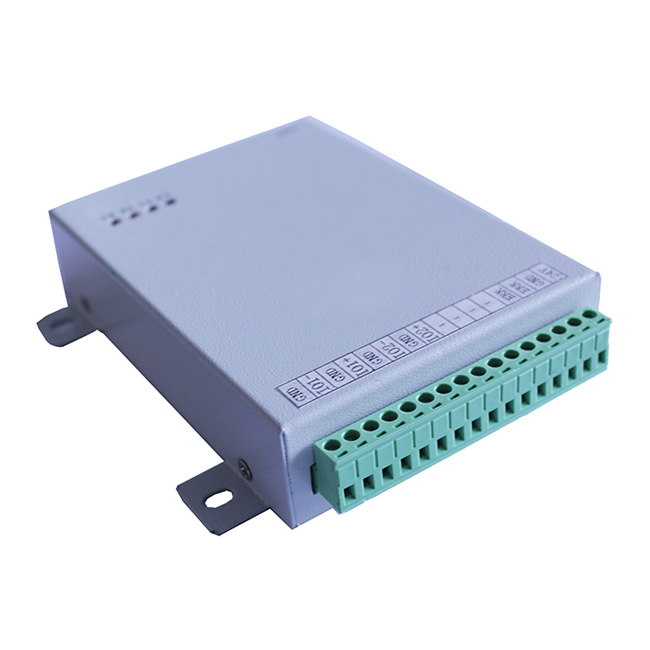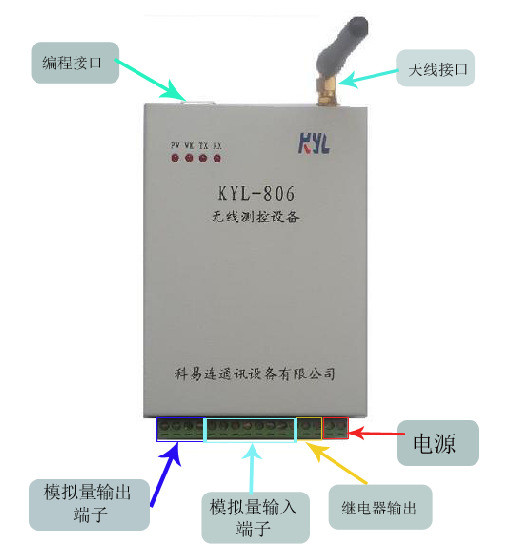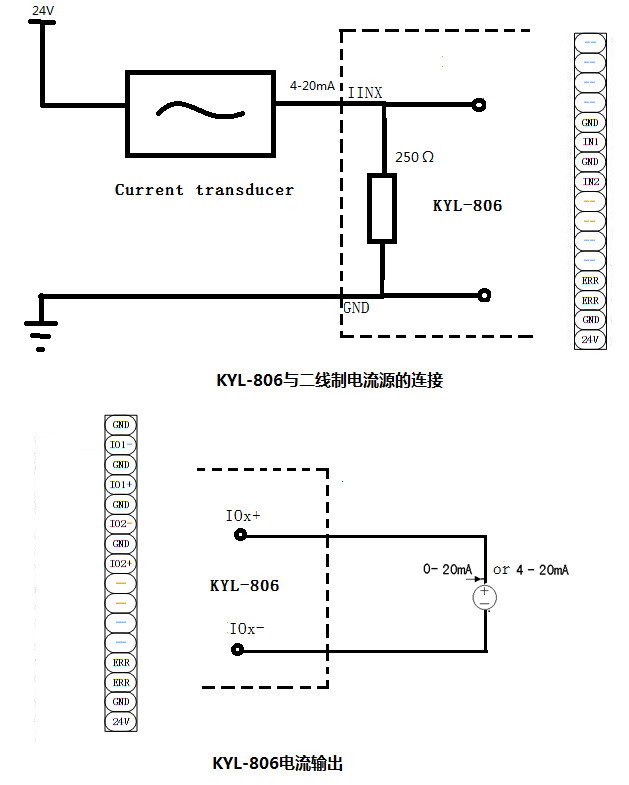KYL-816
KYL-816 Analog Wireless Acquisition Module has the function for analog acquisition and wireless transmission, do not re-empolder,it can achieve the function for wireless remote controlling and collecting data with a low cost. It is industrial design and has a wide work temperature so that can meet client’s requirement for whole day using. Besides, the RF adopts narrowband FM and has high anti-jamming. Accord with EN300220.
1、Analog: two channels 0-5V voltage/4-20mA current input and two channels 0-5V voltage/4-20mA current output.
2、Power supply: 12-30V, providing protection for power supply in reverse.
3. There are power monitor circuit and watch dog circuit for the CPU, and ensure that this module can operate at adverse circumstances.
4、With the indicator light of power supply, operation, receive and transmit.
5、Wireless communication interrupt alarm output. 1) Relay alarm output 2) Voltage/current output 0
6、Can work by Modubus RTU protocol.
| Features | Range | Remark |
| Power supply D.C. | 24V | 12-30V Output current≥500mA |
| Transmission distance | 1-3 KM | Line-of-sight |
| Ourput No. | 2个 | |
| Output type | Voltage(0-5V)Or Current(0-20mA) | Specified before shipment |
| Input No. | 2 | Can be extended to 4 |
| Input type | Voltage(0-5V)Or Current(0-20mA) | Specified before shipment |
| Conversion accuracy | 0.50% | 12BIT ADC |
| Relay alarm output | Dry Contact | Maximum load capacity 30V/1A |
| Transmitting Current | 300mA | - |
| Receiving Current | 30mA | - |
| Frequency | 433MHz | |
| Modulation | FSK | |
| Dimension | 138mm*90mm*40mm | - |
Connection diagram
KYL-816 Pin Definitions
| Pin no. | Fetures | Remarks | Remarks |
| 1 | VCC power input | DC:10-30V | |
| 2 | GND | Grounding of power supply | |
| 3 | Relay passive output(ERR) | Wireless communication signal interrupt alarm output | Maximum load capacity 30V/1A |
| 4 | |||
| 5 | -- | ||
| 6 | GND | Signal ground | |
| 7 | -- | ||
| 8 | GND | Signal ground | |
| 9 | Current output IO2+ | The second current output positive terminal | |
| 10 | GND | Signal ground | |
| 11 | Current output IO2- | The second current output negative terminal | |
| 12 | GND | Signal ground | |
| 13 | Current output IO1+ | The first current output positive terminal | |
| 14 | GND | Signal ground | |
| 15 | Current output IO1- | The first current output negative terminal | |
| 16 | GND | Signal ground |
Using Method
1、Master-slave acquisition mode
1) Working mode:acquisition mode.
2) The host is a PC or touch screen connecting to a wireless transmission module (such as KYL-300I).
3) The host and KYL-816 module use the standard Modbus RTU communication protocol.
4) The host and KYL-816 module should be with the same working channel
5) The ID of KYL-816 can be set from 1-254
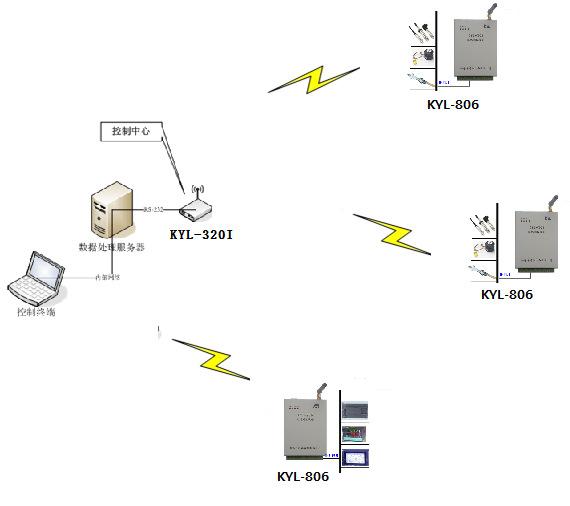
2、Transmission method for Point to Point
1)Working mode select the timing mode. One is master and the other is slave. Master regularly acquires input signals, encodes and wirelessly transmits.The receiver receives, decodes and outputs the corresponding voltage or current signal, ie, the output signal of the receiver module changes following the input signal of the transmitter.

2) The timing transmission interval can be set from 30 milliseconds to 60 seconds. When set to 000, the KYL-816 acquisition module only acts as a receiving unit and does not transmit data. When the sending interval is set to non-zero, KYL-816 master sends the acquired data at set regular intervals. The transmission interval of minimum transmission unit is related to the wireless communication rate, which is generally 500ms. If a lower transmission interval is required, it should be specified before ordering.
3) When 2pcs KYL-816 modules communicate with each other, they must have the same ID and channel.
4) PIN3(ERR) and PIN4(ERR) of KYL-816 can be used as alarm output. When the receiver does not receive the transmitter's signal, it will output a "closed" signal.
5) When the communication fails, the output voltage or current can be automatically set to 0 or maintain the original output state. This function can be set in the "fault output mode" in option settings.
Parameter configuration
1、Parameter configuration
用户可以通过配置软件KYL-806对模块进行参数配置。可操作的参数包括
1)模块地址。范围从001-254。
2)工作信道。共有1-16个信道,每个信道有不同的工作频率。
3)工作模式。定时模式/采集模式。
4)主机/从机。定时模式下有效,主机按设定的间隔主动发送数据,从机接收数据并输出模拟信号。
5)定时发送间隔。定时模式下KYL-806的发送间隔,10毫秒至60秒可设置。
6)故障输出时间。定时模式下主从机通讯中断持续的时间超过故障输出时间时,主/从机将输出报警信号,
直到重新同步。
7)故障输出模式。如果选择“断开”,定时模式下主从机通讯中断持续的时间超过故障输出时间时,主/从机
所有输出将输出0信号,直到重新同步。
The user can configure parameters of the module by the software of KYL-806. Operable parameters include
1) Module ID. Range from 001-254.
2) Working channel. There are 1-16 channels with different frequency.
3) Working mode. Timing mode / acquisition mode.
4) Master/slave. Valid in timing mode, the host sends data actively at set interval, slave receives data and outputs analog signal.
5) Timed transmission interval. The transmission interval of KYL-806 in timing mode can be set from 10ms to 60 seconds.
6) Fault output time. When the master-slave communication interruption lasts longer than the fault output time in the timer mode, the master/slave will output an alarm signal.
Until resynchronization.
7) Fault output mode. If “Off” is selected, the master/slave is interrupted when the master/slave communication interruption lasts longer than the fault output time in the timer mode.
All outputs will output a 0 signal until resynchronization.
Pic: Parameter configuration software
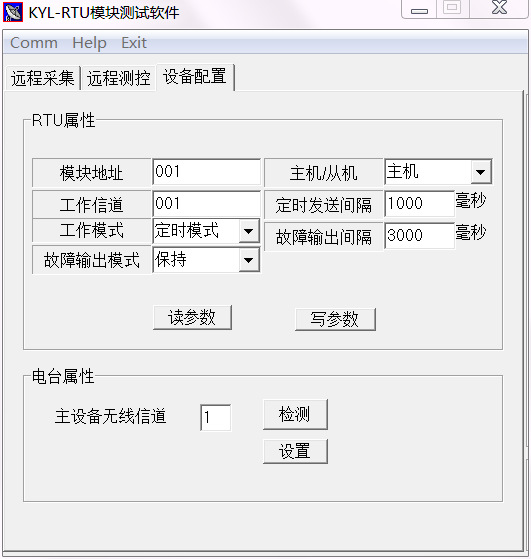
2、How to use software
1)使用编程线直接连接KYL-806到PC机。打开KYL-80X.EXE,选择正确的端口。
2)上电,如果连接正常,KYL-RTU会显示“连接成功”,先点击“检测”按钮,此后用户可根据需要修改模块
参数,或者进行模拟量采集以及模拟量输出控制的测试。
1) Use the programming line to connect KYL-806 directly to the PC. Open KYL-80X.EXE and select the correct port.
2) After power-on, if the connection is normal, KYL-RTU will display "Connected successfully", click the "Test" button first, after which the user can modify the module as needed
Parameters, or tests for analog and analog output control.
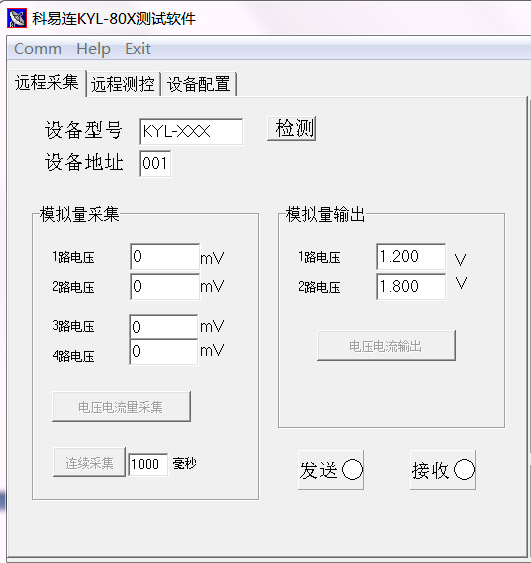
KYL-816 Using Method
1、Install the antenna to the module.
2. According to the use requirements, set the communication parameters with our company's standard programming cable, including the following contents:
1) Working mode. For point-to-point, please select the timing mode, Modbus master-slave networking, use the acquisition mode.
2) Working channel. The modules communicate with each other with the same working channel, 16 channels can be set.
3) Module ID. For point-to-point, the modules communicate should be with the same ID; in the acquisition mode, different modules must be set with different IDs.The master queries different modules based on the ID.
4) In the timing mode, set master/slave, timing interval, fault output time, and fault output mode.
3, Disconnect the programming cable, connect KYL-816 and the corresponding switch input, switch output device.
4, Connect the power (12-30V), open the power switch, output current of the power supply should be more than 500mA .
5. If KYL-816 works in acquisition mode, the user host needs to connect a wireless module (such as KYL-300I) and send acquisition command by the wireless module.In the acquisition mode, the user can also modify the KYL-816's parameters directly via wireless transmission command without programming cable.
6, Wireless remote acquisition, control testing.
*Remark:To avoid more than two remote control systems working at the same time in one remote control range, the module for different system should choose different channel (working frequency);
Outline drawing
KYL-816 Outline drawing
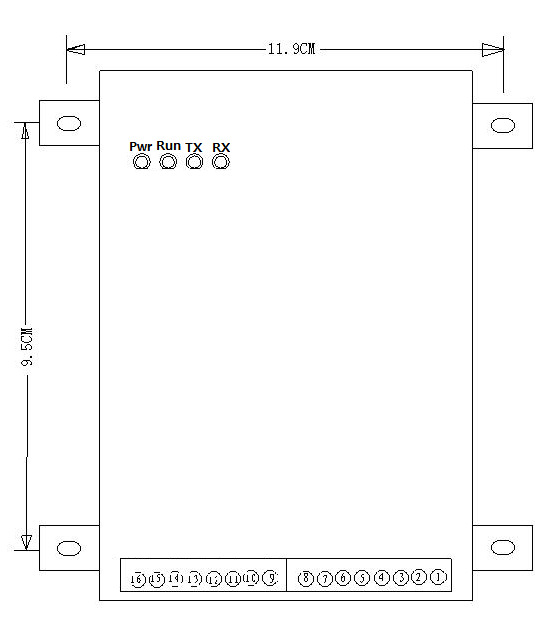
1、Standard accessories
1、1pc KYL-816 module。
2、1pc antenna
Pic.:Standard accessories

2、Selectable accessories
1、Selectable antenna。(Users can choose antenna if need)
Pic.:Selectable accessories